|
Manual inventory taking tool
This tool allows the creation of an inventory taking list that can be manipulated and compared with other ADMINO+ tools.
The purpose of the inventory taking is to compose a list of products that represents the manually verified quantities of your inventory on a periodic basis. This produces a processable computer list instead of a paper list that cannot be manipulated. Once this list is composed, it can be printed by the Inventory report (Inventory taking list and comparative inventory taking list option). Once the list is checked and accepted, the inventory taking process allows the inventory to be corrected to the quantities checked in the list.
To compose the inventory taking list, you can proceed manually by entering the product code and pressing the Enter key. If a check mark is present in the Adjust Quantities option, the system will wait until the Enter key is weighed once in the Quantity box before adding the item and its quantity to the list. If a barcode reader is used and the Adjust Quantities option is not checked, each time a product is read, it is added individually to the list.
Important: This list is a working, unordered list. It is not important to enter the items in groups, successively or in any order. The inventory is taken in a disordered manner. It is during processing that the system rationalizes the order and quantities taken from this list.
The table shows the last item entered at the top of the list and the list scrolls down. It is therefore not necessary to scroll down the page to see the last items added.
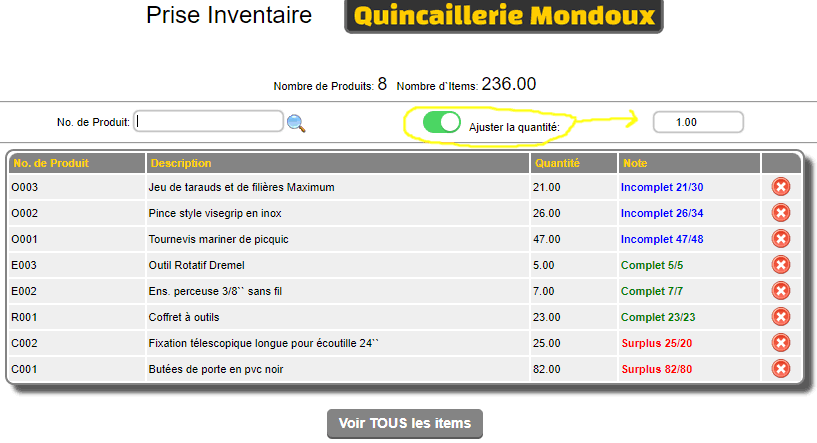
|