|
Accounts Receivable Analysis
This tool allows you to view accounts due and is normally used to collect overdue accounts. By default, this tool starts in LATE INVOICES mode, and only selects invoices that exceed the number of days allocated in the customer record. It is possible to specify a cut-off date for selecting invoices. A button allows you to change the mode to view all invoices due whether they are late or not.
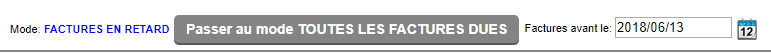
For each customer account that has invoices due, the left section contains a summary of the customer contact as well as some statistics to evaluate the average compliance of the terms by the customer.
The table contains the invoices and the balance due. Hyperlinks (Reference) allow you to view the document.
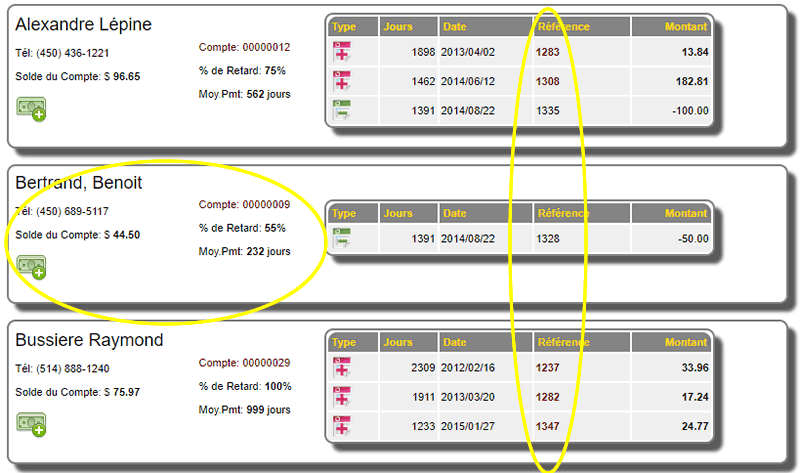
|